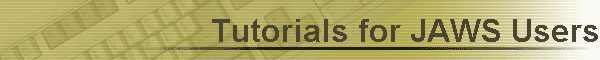
|
|
Sources of Tutorials for JAWS UsersThe list of tutorials below is current as of July 2004. For each company's products, I give some editorial comments and the vendor's tutorial section of their web page plus approximate price range. Products are listed in order from most to lease professional. The comments will help better guide you to the tutorials appropriate for a particular situation. Since most of these vendors prefer you to order online and inquire via email, no postal addresses or telephone contact information is given. You can get addresses and phone numbers for contacting the vendor directly from their corresponding home page. Vendors range from larger companies, like Freedom Scientific, to sole proprietorships like Brian Hartgen. After the list of vendors, I include a list of other resources for the blind tutorial-seeker.
Access Technology Institute offers tutorials recorded on CD-ROM. They will play in your computer but not in a CD player because they're recorded in Real-Audio format. There are tutorials on the Microsoft Office Products including Outlook, Access, Word, Excel and PowerPoint. There are also tutorials on building a web page and Windows fundamentals. For the most part, the training is not screen-reader specific, though it is geared towards blind users and learning both keystrokes and concepts. Cathy Anne Murtha, the proprietor and trainer, calls her tutorials Independent Study. This is because she also offers online real-time classes for students who want to work with her as a teacher. She includes plenty of practice assignments. She is especially good at describing what appears onscreen and what to do if something goes wrong. A few of Cathy's tutorials are also available as free downloads from her site or the ACB radio site. Like most free tutorials mentioned later, hers need to be downloaded as small installments. Her free training materials are mainly for Windows and internet basics while her fee-based tutorials are for learning HTML and Microsoft Office products. Access Technology Institute http://www.accesstechnologyinstitute.com/ Prices range from $35 to $75 as of this writing.
Freedom Scientific, The manufacturer of JAWS, offers their own set of tutorials for purchase. All are focused on JAWS, and all are recorded on CD or cassette. Working at your own pace is emphasized. The usual Microsoft Office products are supported by individual tutorials, and there are trainings for other applications including Eudora and SoundForge. The "Basic training" tapes (which are the most novice-oriented) are available as a free MP3 download. Tutorials are more oriented towards JAWS keystrokes rather than general keyboard shortcuts. Intermediate and some advanced level topics are covered for many of the more professional applications. Training is very step-by-step and stays on-topic. Tapes are professionally recorded and include index tones. Each tape has a detailed table of contents so specific sections are easy to locate. Freedom Scientific http://www.freedomscientific.com/fs_products/tutorials.asp Prices range from $50 to $100 as of this writing.
Project Assist, funded by The Iowa department for the blind, has been offering its tutorials for several years. The list changes and is regularly updated for the most current versions of applications and screen reading software. Each tutorial is very specifically geared towards a particular version of both the application and the screen reader. For example, there's a tutorial for Excel 2000 using Jaws version 3.7. These tutorials are offered in a variety of formats including cassette, diskette and by download. They are step-by-step, describing each keystroke needed to perform an operation. Unlike some of the less formal tutorials, these do not provide extraneous information, concentrating instead on how to perform one task at a time. Each topic is short and designed to accomplish only one task. These tutorials don't assume anything will go wrong, but they are more bullet-proof than most having undergone rigorous testing for accuracy and clarity. These tutorials are superb for someone who wants to get going fast without being required to learn many foreign concepts. Project Assist; Iowa Department For The Blind http://www.blind.state.ia.us/assist/ Prices range from $30 to $85 as of this writing.
CrissCross Technologies specializes in the production of audio tutorials for the blind user. The usual Microsoft products have their own tutorials and there are tutorials on using the Internet, WordPerfect and several email programs. Tutorials are all on cassette and though a bit pricey, they are longer than competitor's tutorials. They are friendlier than some of the more formal tutorials and spend more time making the user comfortable. They are also quite thorough, covering aspects of software that other tutorials leave out. Because they are longer, the per cassette cost is cheaper. CrissCross also produces a more advanced short tutorial series bi-monthly, offered as a magazine subscription. CrissCross Technologies http://www.crisscrosstech.com/ Prices range from $70 to $150 as of this writing.
TopDot Enterprises produces taped tutorials on Windows Fundamentals, Internet basics, Using Word and using various shareware and free software packages. Dean Martineau, proprietor and trainer, offers tutorials at a lower price than most other vendors. His lessons tend to move along at a faster pace and his style is upbeat and energetic. Most of the training is not screen-reader specific, though everything is heavily oriented towards the blind user. Unlike many tutorials which focus more on keystrokes and small tasks, Dean is interested in helping you get the big picture and understand how a program works. Dean also produces Sound Computing, an audio magazine which is filled with shorter, and often more intermediate-level tutorials. His tutorials also consume fewer cassettes because they all are recorded in the NLS half-speed four-track format. Top Dot Enterprises http://www.sound-computing.com/ Prices range from $20 to $40 as of this writing.
Brian Hartgen sells a line of tutorials that help blind users get started with Windows, the Internet and Word. He's British and has long produced a talking magazine in the U.K. He has a warm, friendly delivery that is especially free from computer jargon. His tutorials are not generally screen reader specific. Brian covers both novice and more advanced topics and describes some of the special shortcuts and secrets to making applications easier to use with screen access. Brian Hartgen's Tutorials prices range from $15 to $95 as of this writing.
John Wilson's From The Keyboard Tutorials emphasize using popular applications with keystrokes only. They are not specific to any screen reader but they are specific to a particular version of an application. John is in the U.K. and offers his tutorials as e-text via download or e-mail. He can also airmail a diskette on request. The tutorials are more technical than most and give better coverage of installing, setup and configuration. He covers Microsoft Office products as well as other popular applications. John Wilson's From The Keyboard Tutorials http://web.onetel.net.uk/~fromthekeyboard/ Prices range from $15 to $60 as of this writing.
Jim Snowbarger Sells a CD with his complete training series of writing JAWS scripts. Jim has nearly thirty years of work experience as a computer programmer and he also owns an audio production studio. Using the JAWS scripting language, he introduces a user to programming concepts while at the same time, teaching you how to customize Jaws. Though this tutorial is suitable only for an intermediate or experienced Jaws user, no computer programming experience is required. This tutorial is also available free on the ACB radio website, but from there, you'll need to download it in small installments. Jim Snowbarger Price is $20 as of this writing.
National Braille Press produces a variety of low-cost books mainly in Braille on computer topics. Currently, they offer four Windows books, and two books on Word as well as a large variety of reference cards for the keystrokes used in common applications. They also have a few books on using the Internet. A few of their titles are also available on cassette, disk or large print. They also sell a wide variety of tiny pamphlet-based Braille booklets with keystrokes for dozens of Windows applications. National Braille Press Prices range from $10 to $90 as of this writing.
ACB Radio, a free, ongoing internet radio broadcast, sponsored by the American Council for the Blind, is the best free source of tutorial information on the net. The "On demand" section of the website lets you download or "stream" broadcasts so you can listen to them any time. The Main Menu show is composed of audio productions by blind computer users. Many of these revolve around how to use some aspect of a popular software package. Many of the tutorials are the first versions of tutorials you will later see available from the individual producers for sale. Because they are early "drafts" of the material, they may be less accurate or polished. Unlike the more focused and professional productions you will hear from the vendors who offer tutorials for sale, the content on ACB radio can be uneven because most of it is produced by amateurs. However, it's quite reassuring to hear an ordinary blind person, just like yourself, walk you step-by-step through using a program. And, of course, they are free to either listen to or download. ACB Radio
For The People is a free, online voice-chat community of blind users. Most are computer enthusiasts and many have additional physical disabilities. The friendly open atmosphere encourages everyone to participate. One-on-one tutoringm, organized classes and forums designed to help members learn to use JAWS more effectively are regularly scheduled. This is an informal environment where people help each other, however a volunteer expert is on call much of the time to lend a hand. For The People http://www.for-the-people.com/
Recording for the Blind and Dyslexic is a resource often overlooked by the blind tutorial-seeker. This library of taped textbooks has almost one hundred thousand titles, so it can be daunting. But if you're a member, placing a call to their reference librarian is a fast way to help you quickly locate books on any subject. Thousands of computer books are available on all topics. though few books are specific for the screen access user, a patron can borrow several books on one subject and learn a little from each. Recording for the Blind and Dyslexic
If you know of a tutorial missing from this list, please contact me. Deborah Norling |
|
|